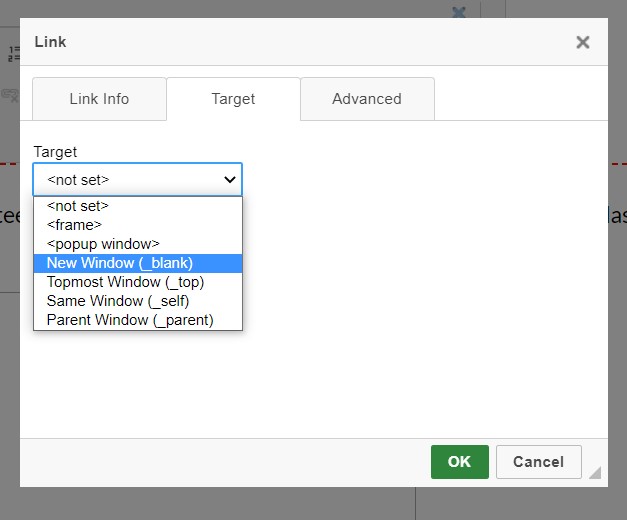You can link to a PDF, Word doc or other types of documents. Here's how:
1. Type in the text of the link. For example, "Click here to view the brochure". Highlight the text, and click on the link icon.
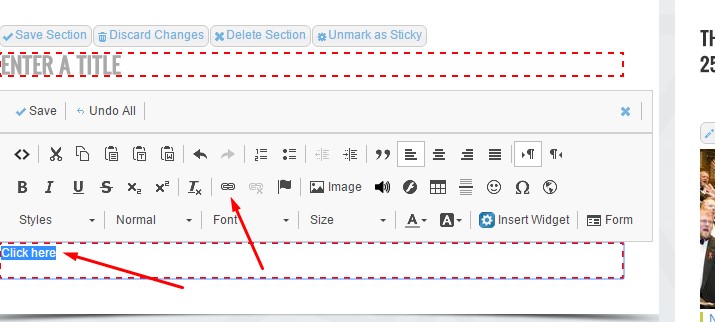
2. Click on Browse Server.
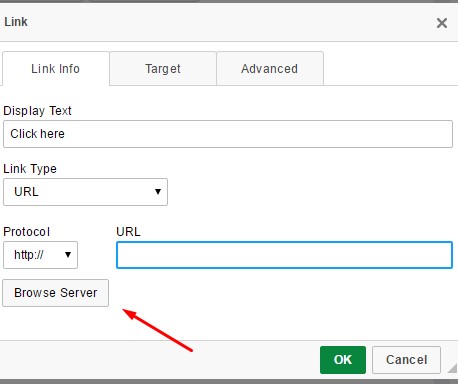
3. You will be able to upload the file to your ShulCloud files. Click on the folder you'd like to add to, and click on the three dots at the top right. You'll be able to choose the file from your computer.
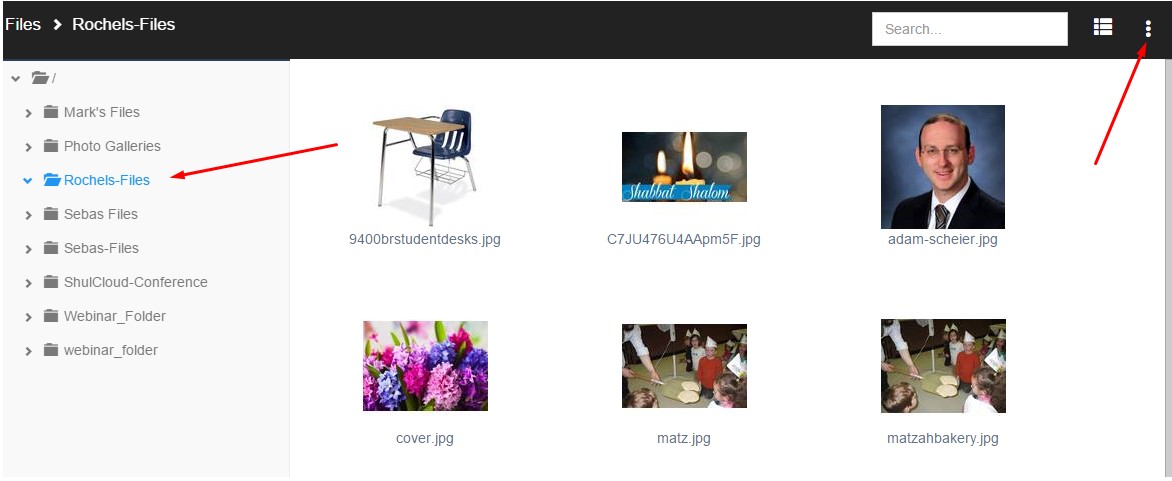
4. Once the file is uploaded it, it will appear as the first item. Double click on the file to insert it.
5. Save the section, and you should see the text highlighted as a link.
Pro Tips:
- For ease of use, we recommend sticking to PDFs whenever possible.
- To ensure that visitors don't inadvertently leave your site, click on Target in the hyperlink popup and choose New Window. This will generate a new browser tab for your document.