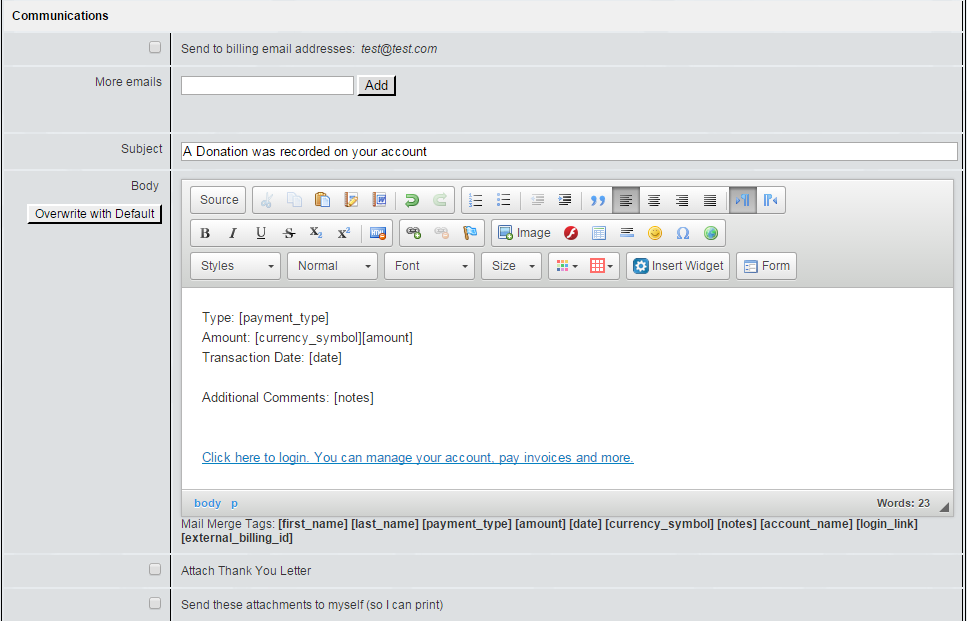You can add a donation just as quickly as any payment or charge in the system. To do this simply click on the donation tab located under Type of Transaction.
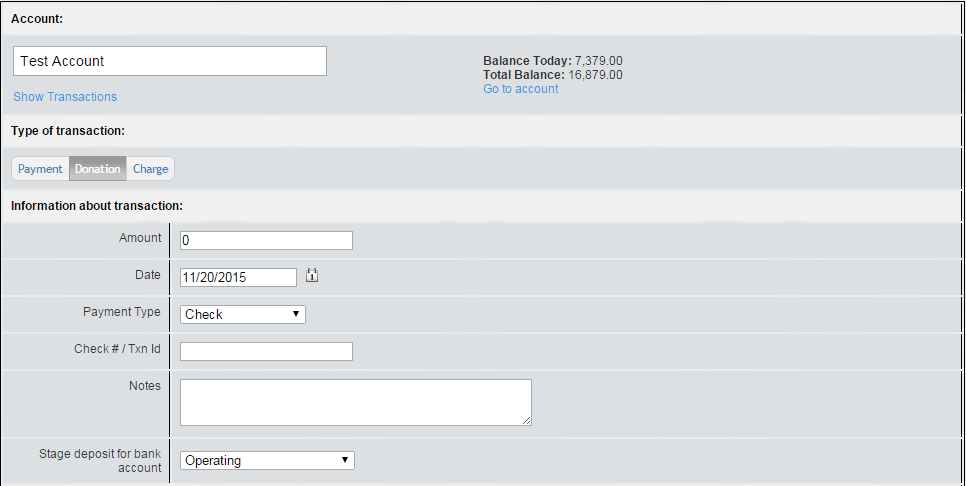
You will then add the Amount of the Donation and enter in the Date and payment type. If there is a check number or transaction Id you can also provide that information along with any notes you want to be associated to this donation.
Once that is done you can then specify what the donation will be made to.
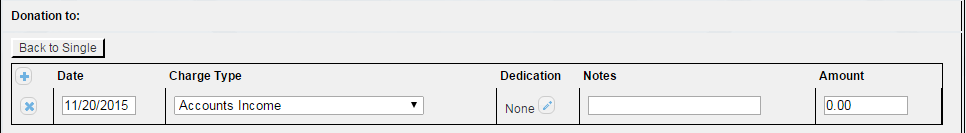
If you would like to make multiple donations at once simply click on the (+) button next to the date as shown below.
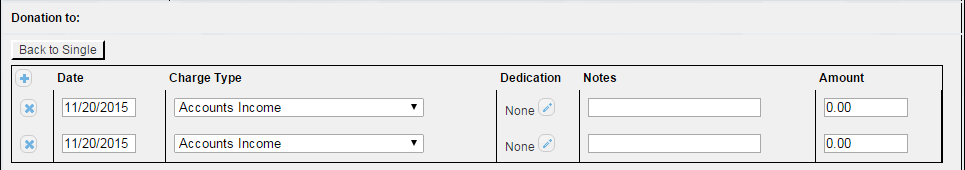
You can then specify whether or not you want to send an email about the donation that was entered on the person's account.