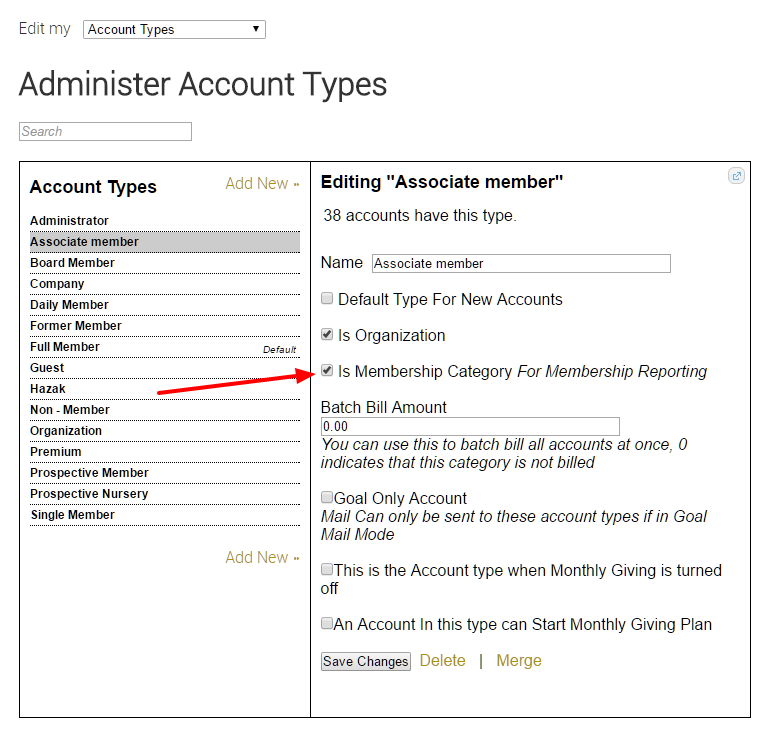To connect ShulCloud and RMS, you will first need to create an API Key for RMS to use. To do that, go to Admin Menu - My Lists - SC API Keys, and then click on "Add New."
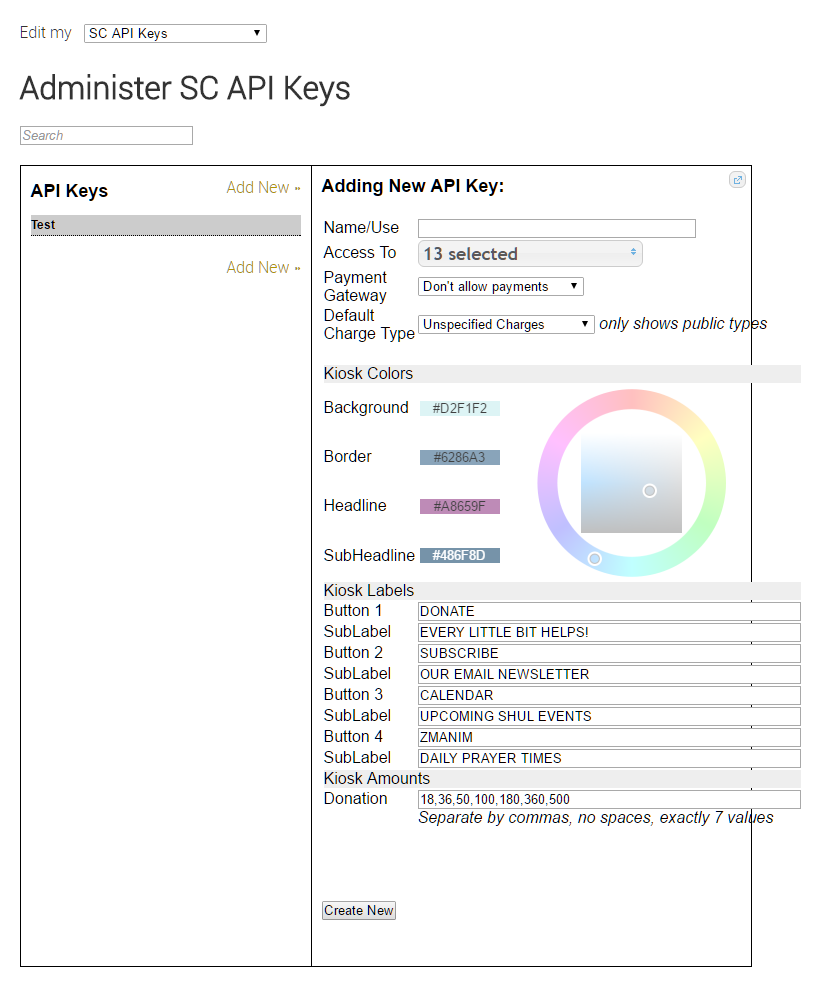
To allow the link between ShulCloud and RMS, make sure to select "AccountList" and "YahrzeitList" from the "Access To" menu. You don't need to change any other value.
Once you hit save, the site will create your API Key. You will then need to click on it to get the name of the key to get your Transaction Key and Security ID to send to RMS.
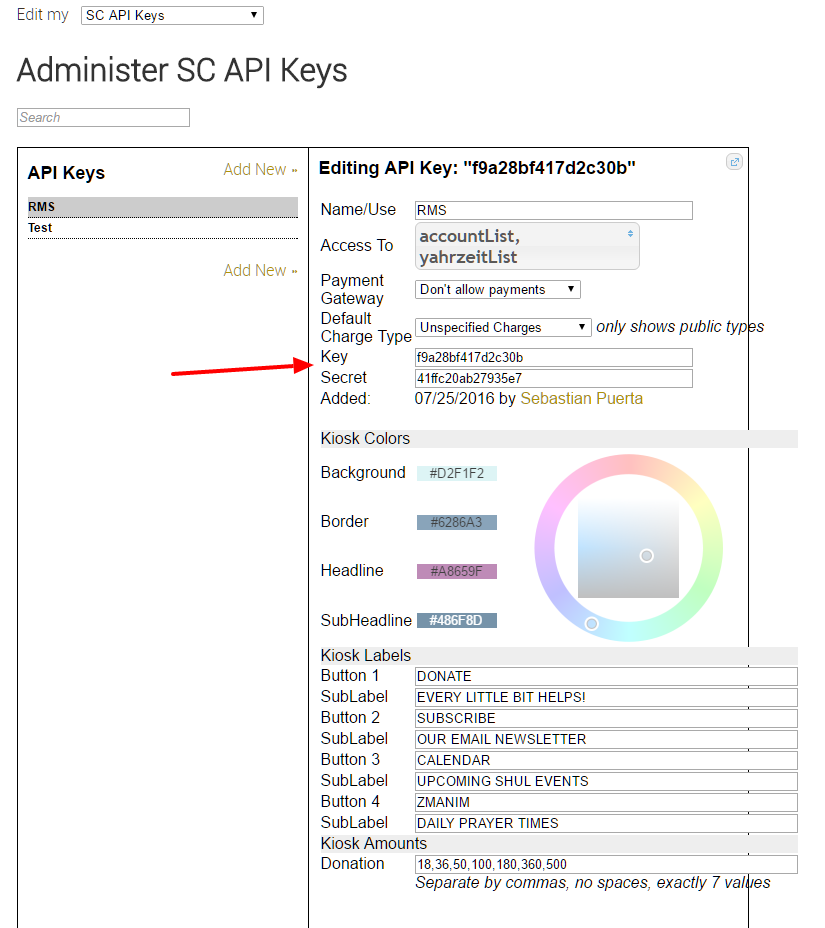
You then need to specify which account types you want RMS to pull info for. To set that, go to "Account Types" in "My Lists." Click on an account type and check off "is membership category." This will allow RMS to view that is it a membership account and will be able to pull the info.