You've finally made it - your ShulCloud website and CRM are live, folks are oohing and aahing (and emailing you about every typo and missing yahrzeit), and you're ready to move on to the next big thing.
And then a member calls to tell you their login doesn't work. Followed by three more members.
Oy. And you thought it was going so well.
First, check the email address
The most common reason - by far - that your members can't log in is that they're using an email address that you don't have on record. Verify the address they're trying to log in with, and then update their account. Once the email they use matches what's in your CRM, they should be able to log in without a hitch.
Didn't work? Check the permissions
If it's not the email address, it's possible that they don't have login permission. Here's the quickest way to check their permission:
- In the member's account, select Edit Account
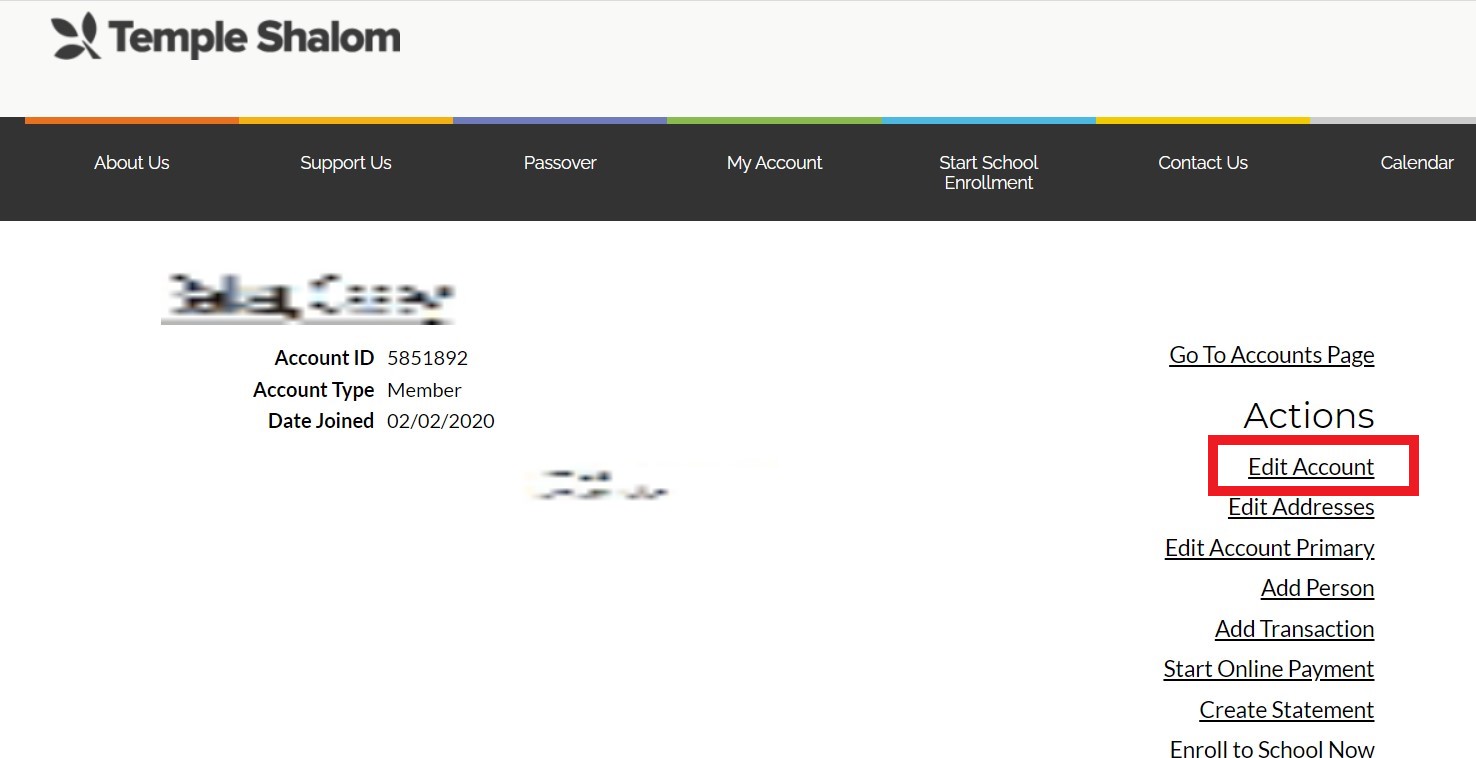
- Scroll down to the bottom to view their permissions; make sure Login is selected and save your changes (if needed)
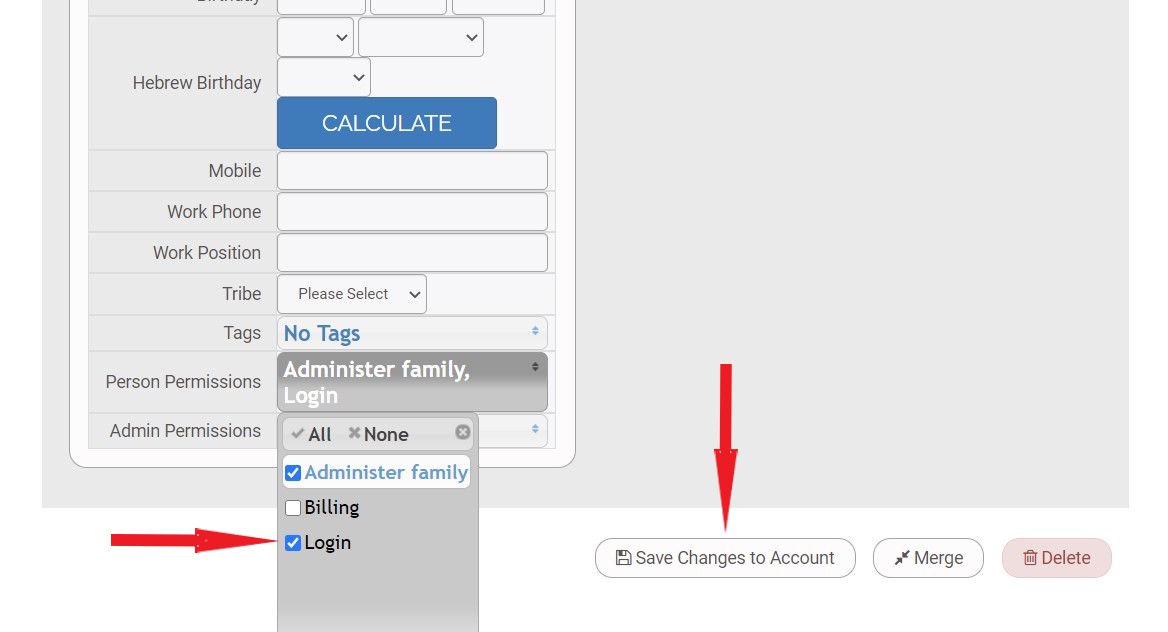
Still no luck? Contact ShulCloud Support
Open a support ticket, and we'll help you resolve the login issue.